
Owning a WordPress website has been very enjoyable. Not only is it fast, clean, and customizable, it also has tons of FREE plugins for you to install. The problem with plugins though is sometimes if you have too many, you can slow down the server. Here are 7 Plugins I think all WordPress websites should have installed.
1. WPtouch
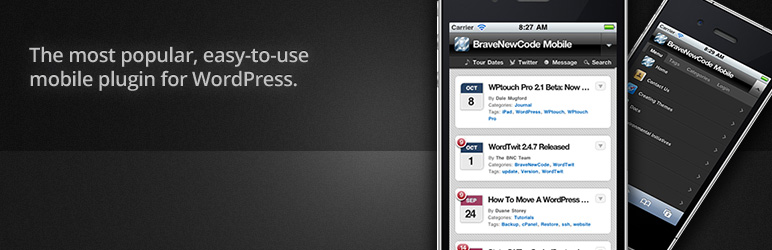 Probably the number one Plugin for WordPress, as it allows for your website to have a clean touch friendly mobile version of your website. WPTouch Plugin Website
Probably the number one Plugin for WordPress, as it allows for your website to have a clean touch friendly mobile version of your website. WPTouch Plugin Website
2. Stop Spammer Registrations Plugin
This plugin checks against StopForumSpam.com, Project Honeypot and BotScout to to prevent spammers from registering or making comments. Probably filters out 90% of spam and have not had an unwanted registration since. It is a comment spam blocking plugin that uses anonymous password authentication to achieve 100% automated spam blocking with zero false positives. Stop Spammer Registrations Plugin Website
3. Spam Free WordPress
You really do not need another spam plugin as this has worked 100% of the time. However, this doesn’t block from Spam registration. It only works on Spam posts. Definitely needed for any popular WordPress Website. Spam Free WordPress Plugin Website
4. Social Login
 Allow your visitors to comment, login and register with 20+ social networks like Twitter, Facebook, LinkedIn, Google or Yahoo. Very easy to setup, although may take you a good 20 – 30 minutes to set everything up. Even longer if you do not have an account for that specific service. Social Login Plugin Website
Allow your visitors to comment, login and register with 20+ social networks like Twitter, Facebook, LinkedIn, Google or Yahoo. Very easy to setup, although may take you a good 20 – 30 minutes to set everything up. Even longer if you do not have an account for that specific service. Social Login Plugin Website
5. Twitter Facebook Social Share
WordPress plugin for twitter, facebook, Google +1 (plus one) and other social share. Can add the share box before post contents, after and also floating on left hand side of the post. While this has many features, I like the clean look to it. It also doesn’t use too many requests on the page load. If you put it on top and bottom of post it will make your pages load longer. Twitter Facebook Social Share Plugin Website
6. Easy FancyBox
 Easily enable the FancyBox jQuery extension on all image, SWF, PDF, YouTube, Dailymotion and Vimeo links. Also supports iFrame and inline content. Really nice look, as it does use the FancyBox jQuery Extension. Easy FancyBox Plugin Website
Easily enable the FancyBox jQuery extension on all image, SWF, PDF, YouTube, Dailymotion and Vimeo links. Also supports iFrame and inline content. Really nice look, as it does use the FancyBox jQuery Extension. Easy FancyBox Plugin Website
7. WP Code Highlight
Now this plugin isn’t needed for all websites. However, I list this plugin due to that I like it for any programming website. WP Code Highlight provides clean syntax highlighting and it also provides a code button. You easily wrap code blocks with <pre> and </pre>. WP Code Highlight Plugin Website
All are great and should be used in any WordPress Website!
Tell me what plugins you have found useful on your wordpress website! If you are an author, drop me a line, or just say hi!
~Joshua
![Joshua Pack [DOT] Com](https://www.joshuapack.com/wp-content/uploads/2014/01/jplogofull.png)