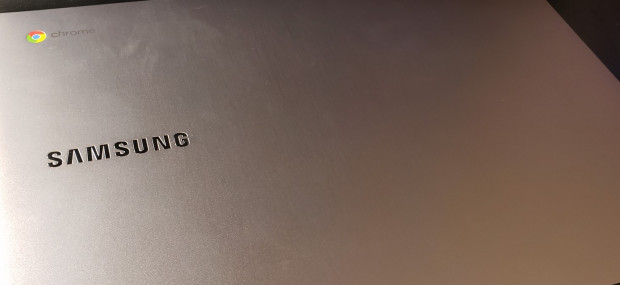
This day in tech news with your host Joshua Pack
I hope you are having an amazing day! Let me start off with some things I want to do with this podcast. I am working on a few things, and it can take some time to write them up. I understand that being consistent is key with anything we do. So, I want to be consistent and start with weekly podcasts. Starting today, I will be launching a weekly podcast on not just tech news but just tech related things.
Chrome OS and Chromebooks
Today I want to talk about Chrome OS and Chromebooks. Chrome OS had initially released in June of 2011. That is over 10 years ago. Time has flown. Since then, I haven’t touched it with a stick. With most things Google, we usually see it die off. But since it has been available for 10 years, I thought I would give it a chance.
I do not get test units, so I have to buy everything out of pocket. But, I get to test it as much and for however long I want. I didn’t want to buy a thousand dollar laptop, since, Chrome OS has been touted as a cheaper alternative to Windows and Mac Laptops. So, I order a $380 USD Chromebook. This is 1/3 the price of a M1 Macbook Air, which I would highly recommend.
Went with a Samsung Chromebook
I ended up going with a Samsung 15.6” Chromebook. It has an Intel Celeron N4000, with a base speed of 1.1Ghz and 2 threads. It has 4GB of RAM and 128GB of eMMC Storage. I ended up buying it used for $200, cause at the Retail $380, it does not seem worth it. This makes it 1/5 or 20% of the price of a M1 Macbook Air.
I really can’t compare it to any other laptop at this price range though. So, instead of reviewing the hardware, I want to review the Operation System.
What is Chrome OS?
This is such a Google Operating System. Using it for a bit, it feels more like a Linux Distro then anything else. This is probably because it was originally a Gentoo Linux based OS. It has now become it’s own since it first started, but, feels like a Linux OS.
Just like Android phones, Chrome OS devices have access to the Google Play Store, so, you can install Android apps on it. That means you get a bunch of apps right out of the box. Granted, not all apps are available to use, probably due to not being optimized for Chrome OS.
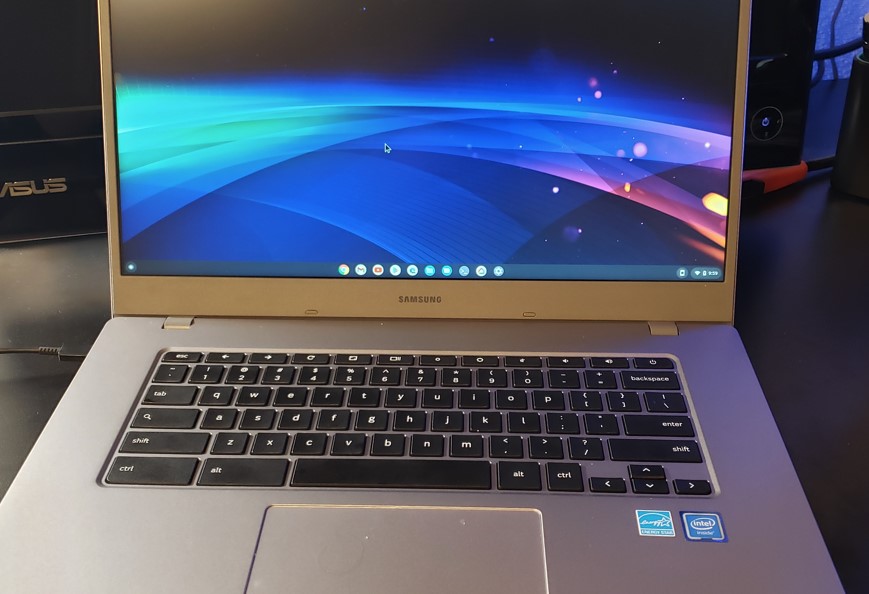
What I like!
I really like how simple it is. If all you work on is through a browser or maybe an Android app, Chrome OS is great! You can do a lot too with just a browser now-a-days. It seems to run nice and cool, and I don’t even think there is a fan in this one I got. If you get a cheap one with a limited CPU, it works well as long as you are doing only one thing at a time.
Currently they have a thing called Linux (Beta), which looks to install Debian Linux. When installed, you’ll get a Linux (Beta) Terminal window. You can type Linux commands, install tools using a package manager, and more. The latest versions of Linux (Beta) even allows you to install the KDE desktop for a more traditional user experience. You can install applications built for Debian Linux which has tons of support.
What’s not to like…
For one, it has the same problem Windows laptops have, and that is, a manufacturer can put together the worst hardware together and put Chrome OS on it and sell it for dirt cheap. This makes it seem like the OS is at fault, when, in reality, it is the hardware that is at fault.
I am unsure if this is a problem for all Chromebooks, but the keyboard layout is weird and takes some time to get used to. For example, instead of a CAPS lock key, it is a search key. There is no print screen key, home key, or windows key. I feel as if you have to relearn shortcuts. For someone willing to learn this really isn’t a problem, but more of an annoyance coming from another OS.
Currently no big applications and storage options for low end models are horrible.
All in all, it’s a great laptop. I will not be making it my computer choice as MacOS and Windows are much more mature and provides a better experience in my opinion.
That’s it for today. I hope you enjoyed this podcast. Please like and subscribe and let me know your thoughts of Chrome OS and Chromebooks. Are you thinking about picking one up? Have you been using it since launch? Let me know in the comments!
Have a good one, thanks bye.
Credits
Music by Kevin Shrout
https://soundcloud.com/Kevin-Shrout
Links
Amazon Affiliate Links:
Samsung N4000 128GB/4GB: https://amzn.to/3gCADme
Samsung Galaxy Chromebook Core i5 256GB/8GB: https://amzn.to/3gCADme
Follow me on Twitter and Youtube for more podcasts like these.
![Joshua Pack [DOT] Com](https://www.joshuapack.com/wp-content/uploads/2014/01/jplogofull.png)